MA5680T Configuration Guide
《1-Common Commands》
// Nkag mus username root, password admin
MA5680T> pab kom //Qhib cov cai EXEC
MA5680T#config // Nkag mus rau lub davhlau ya nyob twg configuration hom
MA5680T(config)#sysname SJZ-HW-OLT-1 // Ntaus npe (feem ntau yog rau kev teeb tsa thawj zaug)
MA5680T(config)#hloov hom lus // Hloov hom lus, koj tuaj yeem hloov ntawm Suav thiab Askiv.
MA5680T (config) #terminal username // Ntxiv tus neeg siv huawei
Tus neeg siv lub npe(ntev <6,15>): huawei //Set username
User Password(length<6,15>):huawei123 //Yuav tsum tau sau lo lus zais. Lub tswv yim ib feem yog invisible
Confirm Password(length<6,15>): huawei123 //Yuav kom paub meej lo lus zais dua
Tus neeg siv lub npe (<= 15 chars) [hauv paus]: hauv paus // Nkag mus rau tus neeg siv kev tswj qib
Tus neeg siv qib:
1. Cov Neeg Siv Khoom 2. Tus Neeg Siv Khoom 3. Tus Thawj Coj: 3 // Xaiv cov neeg siv kev tso cai
Tso cai Reenter Number(0--4): 1 // Teem tus naj npawb ntawm lub sij hawm tus neeg siv lub npe no tuaj yeem nkag mus dua. Feem ntau, nws yuav tsum yog 1 zaug
Tus neeg siv cov ntaub ntawv txuas ntxiv (<= 30 chars): HuaweiAdm // Ntxiv cov lus piav qhia. Nws tuaj yeem tso tseg.
Ntxiv cov neeg siv ua tiav
Rov ua qhov haujlwm no? (y/n) [n]:
MA5680T(config)#display board 0 // Tshawb xyuas cov xwm txheej ntawm lub rooj tsavxwm. Cov lus txib no feem ntau siv.
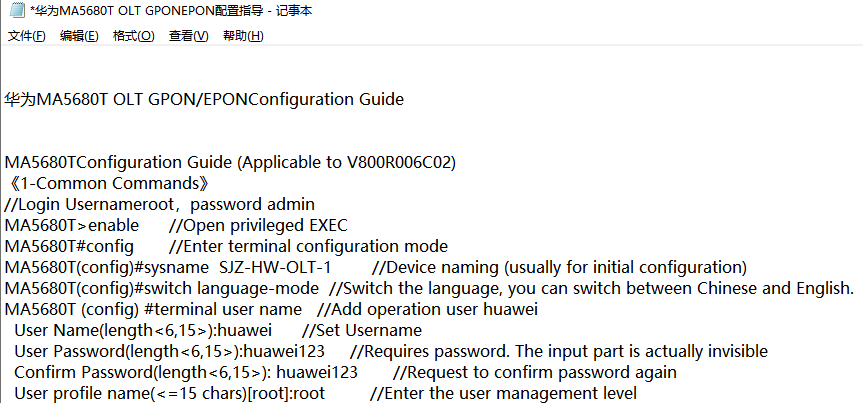
--------------------------------------------------------------------------------------------------
SlotID BoardName Status SubType0 SubType1 Online/Offline
--------------------------------------------------------------------------------------------------
0
1 H802EPBC Normal
2 H802EPBC Normal
3 H802EPBC Normal
4 H802EPBC Auto_find
5
6
7 H801SCUL Active_normal
8 H801SCUL Standby_normal
9
10
11
12
13
14
15
16
17 H801GICF Normal
18 H801X2CA Normal
19
19
20
--------------------------------------------------------------------------------------------------
MA5680T (config) # pawg thawj coj paub meej 0 // Rau qhov pom tau tias cov laug cam, yuav tsum tau lees paub ua ntej cov laug cam tuaj yeem siv.
// Rau cov laug cam uas tsis tau lees paub, lub rooj tsav xwm kho vajtse ua haujlwm teeb pom kev zoo yog qhov qub, tab sis cov chaw pabcuam tsis tuaj yeem ua haujlwm.
《2-Start-up Configuration Command 》
MA5680T (config)#vlan 99 ntse // Ntxiv cov cuab yeej tswj VLAN (feem ntau yog rau kev pib teeb tsa)
MA5680T (config) #vlan 10 ntse // Ntxiv lub suab pabcuam VLAN (feem ntau yog rau kev pib teeb tsa)
MA5680T (config)#port vlan 99 0/18 0 // Xa cov tswj VLAN mus rau qhov chaw nres nkoj uplink. (feem ntau yog rau kev pib teeb tsa)
MA5680T (config)#port vlan 10 0/17 1 // Xa lub suab pabcuam VLAN mus rau qhov chaw nres nkoj uplink (feem ntau yog rau kev pib teeb tsa)
// 0/18 0 txhais tau tias thav duab 0 (tus naj npawb default) / qhov 18 (tus lej qhov, feem ntau cim rau ntawm tus ncej) chaw nres nkoj 0 (uplink chaw nres nkoj)
MA5680T (config)#vlan desc 99 piav qhia NMS VLAN // Ntxiv VLAN piav qhia, (feem ntau yog rau kev pib teeb tsa)
MA5680T (config) #vlan desc 10 piav qhia NGN-VPN
// Configure lub device tswj chaw nyob (feem ntau yog rau qhov pib configuration)
MA5680T (config) #interface vlanif 99
MA5680T (config-if-vlanif99)#ip chaw nyob 172.16.21.2 255.255.255.0
MA5680T (config-if-vlanif99) # tawm
MA5680T (config) #ip txoj kev-zoo li qub 0.0.0.0 0.0.0.0 172.16.21.1 //Configure the device default route (feem ntau yog rau thawj configuration)
MA5680T (config) #ip route-static 10.0.0.0 255.0.0.0 10.50.42.1 //Configure the voice part route (feem ntau yog rau thawj configuration)
// Teem lub uplink chaw nres nkoj ceev thiab duplex hom (feem ntau yog rau thawj configuration)
MA5680T (config) #interface giu 0/17
MA5680T (config-if-giu-0/17) #speed 0 1000 // Kho qhov chaw nres nkoj ceev. GE chaw nres nkoj tsuas tuaj yeem teeb tsa rau 1000, thiab 10GE chaw nres nkoj tsuas tuaj yeem teeb tsa rau 10000
MA5680T (config-if-giu-0/17) # ceev 1 1000
MA5680T (config-if-giu-0/17)#duplex 0 full //Configure the duplex mode. Ib nrab yog ib nrab-duplex thiab tag nrho yog puv-duplex
MA5680T (config-if-giu-0/17) # duplex 1 tag nrho
MA5680T (config-if-giu-0/17) #auto-neg 0 disable //Configure auto-negotiation mode, lov tes taw txhais tau tias tsis siv neeg pib-kev sib tham, pab txhais tau tias ua kom muaj
MA5680T (config-if-giu-0/17) #auto-neg 1 lov tes taw
MA5680T (config-if-giu-0/17)#quit
// Ntxiv kev tswj hwm network SNMP tsis nyob hauv hom kev teeb tsa davhlau ya nyob twg
snmp-tus neeg saib xyuas zej zog nyeem pej xeem // Teem cov ntawv nyeem
snmp-tus neeg saib xyuas zej zog sau ntiag tug //Teem sau tsis tau
snmp-tus neeg saib xyuas sys-info hu rau HUAWEI TEL: 4008302118 // Teeb SNMP cov ntaub ntawv tiv tauj
snmp-tus neeg saib xyuas sys-info qhov chaw SHIJIAZHUANG UNIONCOM NETWORKSTATIONM // Teem SNMP cov ntaub ntawv hauv zos
snmp-tus neeg saib xyuas sys-info version v1 // Teem SNMP cov ntaub ntawv version
snmp-tus neeg saib xyuas lub hom phiaj-tus tswv cuab ntxiab-hostname N2000SERVER chaw nyob 172.16.255.2 udp-port 161 ntxiab-paramsname ntiag tug
// Teem lub network tswj tsis, N2000SERVER yog lub network tswj lub computer lub npe, 172.16.255.2 yog qhov chaw nyob tswj network. Qhov chaw nres nkoj sib txuas lus feem ntau yog 161, thiab cov hlua nyeem yog ntiag tug
//Cov hauv qab no yog cov kev tswj tsis tau ntawm ob qhov ntxiv kev tswj hwm kev sib koom ua ke.
snmp-tus neeg saib xyuas lub hom phiaj-tus tswv cuab ntxiab-hostname public.61.182.202.57 chaw nyob 61.182.202.57 ntxiab-paramsname pej xeem
snmp-tus neeg saib xyuas lub hom phiaj-tus tswv cuab ntxiab-hostname public.61.182.202.46 chaw nyob 61.182.202.46 ntxiab-paramsname pej xeem
snmp-tus neeg saib xyuas lub hom phiaj-tus tswv cuab cuab-paramsname ntiag tug v1 kev ruaj ntsegname ntiag tug
snmp-tus neeg saib xyuas lub hom phiaj-tus tswv cuab ntxiab-paramsname public v1 securityname pej xeem
snmp-tus neeg saib xyuas lub cuab yeej ua kom tus qauv // Pab kom SNMP tus qauv ntxiab lus muaj nuj nqi
// Saib EMU fais fab mov saib xyuas cov ntaub ntawv. Yog tias tsis muaj qhov xav tau los tsim qhov tshiab qhov system ib puag ncig saib xyuas module
MA5680T (config)# zaub emu 0
MA5680T (config)# emu del 0 //Yog hais tias EMU fais fab mov module tsis ntxiv kom raug, koj yuav tsum rho tawm EMU thiab ntxiv nws dua. Qhov no yog ib lo lus txib rho tawm
Koj puas paub tseeb tias yuav rho tawm EMU no?(y/n)[n]:y
MA5680T (config)# emu ntxiv 0 FAN 0 1 H801FCBC // Tsim ib qho tshiab EMU ib puag ncig saib xyuas lub zog module.
MA5680T (config)#display emu 0 // Thaum EMU raug thauj khoom kom raug, cov ntaub ntawv tso tawm yog raws li hauv qab no:
EMU ID: 0
--------------------------------------------------------------------------------------------------
EMU lub npe: H801FCBC
EMU hom: FAN
Siv los tsis: Siv
EMU xeev: Normal
Daim ID: 0
Subnode: 1
--------------------------------------------------------------------------------------------------
MA5680T (config) #interface emu 0 // Nkag mus rau lub zog module 0.
MA5680T (config-if-fan-0)# kiv cua ceev hom tsis siv neeg // Hloov lub zog kiv cua ceev.
MA5680T (config-if-fan-0)#quit
// Configure service board data. ONU tsis siv neeg tshawb pom muaj nuj nqi yuav tsum tau qhib. Txwv tsis pub, cov cuab yeej nrhiav pom tshiab tsis tuaj yeem pom ntawm OLT tom qab lub cuab yeej txuas nrog. .
MA5680T (config) #interface epon 0/4 // Nkag mus rau EPON hais kom ua hom
MA5680T (config-if-epon-0/1) # chaw nres nkoj 0 ont-auto-nrhiav pab //Enable ONT auto-discovery muaj nuj nqi rau txhua qhov chaw pabcuam hauv qhov 1
MA5680T (config-if-epon-0/1)#port 1 ont-auto-find enable
MA5680T (config-if-epon-0/1) # chaw nres nkoj 2 ont-auto-nrhiav pab
MA5680T (config-if-epon-0/1) # chaw nres nkoj 3 ont-auto-nrhiav pab
MA5680T (config-if-epon-0/1)#quit
MA5680T (config) #interface gpon 0/2 // Nkag mus rau GPON hais kom ua hom
MA5680T (config-if-gpon-0/2) # chaw nres nkoj 0 ont-auto-nrhiav pab // Pab kom ONT nws pib-discovery muaj nuj nqi rau txhua qhov chaw nres nkoj ntawm OLT2 lub rooj tsavxwm
MA5680T (config-if-gpon-0/2) # chaw nres nkoj 1 ont-auto-nrhiav pab
MA5680T (config-if-gpon-0/2) # chaw nres nkoj 2 ont-auto-nrhiav pab
MA5680T (config-if-gpon-0/2) # chaw nres nkoj 3 ont-auto-nrhiav pab
MA5680T (config-if-gpon-0/2) # chaw nres nkoj 4 ont-auto-nrhiav pab
MA5680T (config-if-gpon-0/2) # chaw nres nkoj 5 ont-auto-nrhiav pab
MA5680T (config-if-gpon-0/2) # chaw nres nkoj 6 ont-auto-nrhiav pab
MA5680T (config-if-gpon-0/2) # chaw nres nkoj 7 ont-auto-nrhiav pab
MA5680T (config-if-gpon-0/2) # tawm
……
// Txuag tom qab teeb tsa
MA5680T (config)#txuag //Txuag cov ntaub ntawv teeb tsa. Nco ntsoov khaws cia tom qab ua haujlwm tiav.
《3-Service Configuration Command》
Kauj ruam 1: Tsim ib qho kev pabcuam VLAN thiab pob tshab xa mus rau ntawm qhov chaw nres nkoj uplink
MA5680T (config)#vlan 2223 ntse // Ntxiv kev pabcuam VLAN. Txhua qhov kev pabcuam VLANs siv SMART VLAN tus cwj pwm
MA5680T (config)#vlan 200 ntse // Ntxiv rau kab VLAN
MA5680T (config)#port vlan 2223 0/18 0 // Transparently xa cov kev pabcuam VLAN mus rau qhov chaw nres nkoj uplink
MA5680T (config)#port vlan 200 0/18 0 // Transparently xa cov kab siab VLAN mus rau qhov chaw nres nkoj uplink
// Yog tias koj tsis paub meej txog qhov chaw nres nkoj uplink, koj tuaj yeem nug qhov chaw nres nkoj uplink configuration nrog cov lus txib hauv qab no rau kev siv.
MA5680T(config)# tso saib tam sim no-configuration seem vlan //Saib VLAN configuration nyob rau hauv cov ntaub ntawv configuration, xa mus rau qhov chaw nres nkoj configuration seem
……
Chaw nres nkoj vlan xxx 0/18 0
……
MA5680T (config)#vlan desc 2223 piav qhia 604-MianSiXiaoQu //Add service description
Kauj ruam 2: Tshawb xyuas DBA template. Yog tias nws tsis muaj, koj yuav tsum tsim nws
MA5680T (config)#display dba-profile tag nrho // Tshawb xyuas lub peev xwm DBA teeb qauv ntawm OLT.
//1-9 yog DBA muaj peev xwm teeb tsa cov qauv muab los ntawm qhov system.
// DBA yog raws li kev teem sijhawm ntawm tag nrho ONT. Koj yuav tsum xaiv hom bandwidth tsim nyog thiab bandwidth loj raws li hom kev pabcuam thiab tus naj npawb ntawm cov neeg siv ntawm ONT.
// Nco ntsoov tias qhov sib npaug ntawm qhov kho bandwidth thiab qhov tseeb bandwidth tsis tuaj yeem siab dua li tag nrho bandwidth ntawm PON interface.
Txog kev xaiv ntawm DBA template rau qhov pib
Lub neej ntawd dba template ntawm lub cuab yeej tam sim no yog lav 10M thiab qhov siab tshaj plaws yog 15M. Qhov no tsis muaj teeb meem rau cov khoom siv dav dav ONU thiab cov xwm txheej dav dav, tab sis rau qee qhov xwm txheej tshwj xeeb, koj yuav tsum tau them sai sai rau qhov teeb tsa ntawm DBA template.
1. Cov khoom siv high-density: xws li UA5000 lossis MA5600 siv EPON uplink, tus naj npawb ntawm cov neeg siv khoom siv ntau tshaj 300.
2. Muaj ntau tus neeg siv online nyob rau tib lub sijhawm: Piv txwv li, MA5616 ntaus ntawv muaj qhov siab tshaj plaws ntawm 128 cov neeg siv txuas nrog, tab sis ntau dua 90 cov neeg siv online tib lub sijhawm.
3. Cov kev xav tau siab bandwidth: Cov neeg siv hauv qee qhov chaw muaj kev xav tau siab rau uplink bandwidth (download, thiab lwm yam)
Qhov xwm txheej saum toj no yog pom tseeb tsis txaus rau tag nrho uplink bandwidth ntawm 15M li.
Raws li cov teeb meem saum toj no, cov cai hauv qab no yog tsim rau kev teeb tsa ntawm DBA templates:
1) Feem ntau cov xwm txheej, teeb tsa dba template li type3, lav bandwidth 20M, thiab siab tshaj bandwidth 50M
2) suav nrog tab sis tsis txwv rau cov xwm txheej saum toj no, teeb tsa dba template li type3, lav bandwidth 30M, thiab siab tshaj bandwidth 100M
// Ntxiv ib qho kev cai dba template. Ntawm no, teeb tsa lub peev xwm teeb tsa cov qauv ntawm 1M, 2M, 4M, 6M, 8M, 10M, 20M, 30M, 50M, thiab 100M feem rau kev siv yav tom ntej.
dba-profile ntxiv profile-id 11 profile-npe 1M type3 paub tseeb 1024 max 2048
dba-profile ntxiv profile-id 12 profile-npe 2M type3 paub tseeb 2048 max 4096
dba-profile ntxiv profile-id 14 profile-npe 4M type3 paub tseeb 4096 max 8192
dba-profile ntxiv profile-id 16 profile-npe 6M type3 paub meej 6144 max 12288
dba-profile ntxiv profile-id 18 profile-npe 8M hom3 paub meej 8192 max 16384
dba-profile ntxiv profile-id 10 profile-npe 10M type3 paub meej 10240 max 20480
dba-profile ntxiv profile-id 20 profile-npe 20M type3 paub tseeb 20480 max 40960
dba-profile ntxiv profile-id 30 profile-npe 30M type3 paub tseeb 30720 max 61440
dba-profile ntxiv profile-id 50 profile-npe 50M type3 paub meej 51200 max 102400
dba-profile ntxiv profile-id 100 profile-npe 100M type3 paub meej 102400 max 204800
// Hom (type) muab faib ua 5 hom, xws li type1, type2, type3, type4, type5. Ntawm lawv:
//type1 yog taag bandwidth hom;
//type2 yog guaranteed bandwidth hom;
//type3 yog los teeb tsa tus nqi bandwidth siab tshaj plaws thaum ua kom ntseeg tau bandwidth;
//type4 tsuas yog teeb tsa qhov siab tshaj plaws bandwidth hom;
//type5 yog kev sib xyaw ua ke ntawm peb hom, uas yog, los teeb tsa qhov siab tshaj plaws bandwidth thiab siv hom kev ruaj ntseg bandwidth thaum ua kom ntseeg tau bandwidth.
MA5680T (config)#display dba-profile-id 20 //Saib DBA template 20
------------------------------------------------------------------
Profile-npe: 20M
Profile ID: 20
typ: 3
Bandwidth them nyiaj: Tsis yog
Kho (kbps): 0
Nco ntsoov (kbps): 20480
Max (kbps): 40960
Lub sijhawm sib tw: 1
MA5680T (config)# dba-profile rho tawm profile-id 20 //Delete DBA template, muab tias tus qauv DBA no tsis raug khi rau ib kab qauv.
MA5680T (config)# dba-profile hloov kho profile-id 20 // Hloov kho DBA template, muab tias tus qauv DBA no tsis raug khi rau ib kab qauv.
Kauj ruam 3: Kos kab template, yog tsis yog, yuav tsum tau tsim
MA5680T (config) #display ont-lineprofile epon tag nrho // Tshawb xyuas EPON kev pabcuam kab qauv
MA5680T (config) #display ont-lineprofile gpon tag nrho // Tshawb xyuas GPON kev pabcuam kab qauv
// Lub kaw lus tsis muaj kab qauv los ntawm lub neej ntawd, yuav tsum tsim kab qauv 1 thiab nkag mus rau kab qauv qauv, lub kaw lus txhawb nqa txog 4096 kab qauv
//Txhua tus qauv tuaj yeem txuas ntxiv mus rau ONU davhlau ya nyob twg
MA5680T(config)#ont-lineprofile epon profile-name MDU profile-id 1
MA5680T(config-epon-lineprofile-1)#quit
// Ntxiv kab template (tus naj npawb) 1. Yog tias tsis muaj qhov teeb tsa, lub kaw lus yuav siv DBA template 9 los khi cov kab no los ntawm lub neej ntawd. khi tus qauv no thaum ONU pib.
// Ntxiv cov neeg siv-txhais EPON kab qauv, feem ntau yog rau cov khoom siv uas siv cov kev pabcuam sib txawv
MA5680T(config)#ont-lineprofile epon profile-id 100 profile-name 100M // Tsim 100M kab template thiab khi DBA template 100
MA5680T(config-epon-lineprofile-100) #llid dba-profile-id 100
//Line template khi DBA template, txhawb downstream encryption, lub kaw lus txhawb aes-128 thiab triple-churining encryption txoj kev, thiab encryption raug kaw
los ntawm lub neej ntawd.
MA5680T(config-epon-lineprofile-100)#commit // Nco ntsoov tias cov kab txuas ntxiv yuav tsum tau xa tuaj kom lees txais thiab khaws cia.
MA5680T(config-epon-lineprofile-100) # tawm
//Ntxiv lwm cov kab profiles zoo ib yam li saum toj no: ntxiv 1M, 2M, 4M, 6M, 8M, 10M, 20M, 30M, 50M kab profiles feem.
// Teem 10M profile kom ntseeg tau 10M bandwidth.
MA5680T(config)#ont-lineprofile epon profile-name 10M profile-id 10
MA5680T(config-epon-lineprofile-10)#llid dba-profile-id 10
MA5680T(config-epon-lineprofile-10)#commit
MA5680T(config-epon-lineprofile-10) # tawm
……
MA5680T(config)#ont-lineprofile epon profile-name 50M profile-id 50
MA5680T(config-epon-lineprofile-50)#llid dba-profile-id 50
MA5680T(config-epon-lineprofile-50)#commit
MA5680T(config-epon-lineprofile-50) # tawm
Interface gpon 0/1
Qhia txog cov ntaub ntawv 0 5
// Ntxiv GPON kab template. Ntawm no, kab qauv rau cov kev pabcuam zoo tib yam yog siv los ntawm kev teeb tsa ua ntej.
> nruj ua ntej kev teem caij
Muab qhov tseem ceeb sib txawv rau txhua kab. Txhua lub sijhawm teem sijhawm, cov lus hauv cov kab tsis muaj qhov khoob nrog qhov tseem ceeb tshaj plaws yog ua ntej. Kev nruj nruj qhov tseem ceeb ntawm lub sijhawm teem sijhawm nruj me ntsis xa cov lus hauv cov txheej txheem tseem ceeb dua nyob rau hauv kev txiav txim los ntawm siab mus rau qhov tseem ceeb tsawg. Thaum qhov tseem ceeb dua queue yog khoob, cov lus nyob rau hauv qis dua qhov tseem ceeb queue raug xa.
Priority parameter: VLAN qhov tseem ceeb
0: Kev siv zog zoo tshaj plaws 1: Keeb Kwm 2: Spare 3: Kev siv zog zoo heev 4: Tswj kev thauj khoom 5: Video 6: Suab 7: Network tswj
MA5680T(config)# ont-lineprofile gpon profile-name gpon-onu profile-id 20
MA5680T(config-gpon-lineprofile-20)# mapping-hom tseem ceeb // Lub pov haum chaw nres nkoj chaw nres nkoj yog qhov tseem ceeb tshaj plaws (default yog vlan mapping)
MA5680T(config-gpon-lineprofile-20)#tcont 1 dba-profile-id 2 // Tcont 1 yog siv rau kev tswj channel thiab khi rau dba template 2
MA5680T(config-gpon-lineprofile-20)# tcont 2 dba-profile-id 1 // Tcont 2 yog siv rau lub suab channel thiab khi rau dba template 1
MA5680T(config-gpon-lineprofile-20)# tcont 3 dba-profile-id 50 // Tcont 3 yog siv rau cov ntaub ntawv kev pabcuam thiab raug khi rau dba template 50
MA5680T(config-gpon-lineprofile-20)# lub pov haum ntxiv 0 eth tcont 1 qhov tseem ceeb-queue 5 // Tsim lub pov haum chaw nres nkoj thiab khi qhov sib thooj Tcont channel.
MA5680T(config-gpon-lineprofile-20)# lub pov haum ntxiv 1 eth tcont 2 qhov tseem ceeb-queue 6
MA5680T(config-gpon-lineprofile-20)# lub pov haum ntxiv 2 eth tcont 3 qhov tseem ceeb-queue 0
MA5680T(config-gpon-lineprofile-20)# lub pov haum mapping 0 0 qhov tseem ceeb 5 // Tsim lub GEM
Chaw nres nkoj chaw nres nkoj, thiab siv qhov tseem ceeb tshaj plaws ntawm no.
MA5680T(config-gpon-lineprofile-20)# lub pov haum mapping 1 0 qhov tseem ceeb 6
MA5680T(config-gpon-lineprofile-20)# lub pov haum mapping 2 0 qhov tseem ceeb 0
MA5680T(config-gpon-lineprofile-20)#commit
MA5680T(config-gpon-lineprofile-20) # tawm
// Ntxiv GPON kab qauv, ntawm no yog kab qauv rau FTTH kev pabcuam
MA5680T(config)# ont-lineprofile gpon profile-name hg8240 profile-id 24
MA5680T(config-gpon-lineprofile-24)# mapping-mode vlan // Teem lub hom phiaj rau vlan mapping
MA5680T(config-gpon-lineprofile-24)# qo-mode lub pov haum-car // Teem lub hom qoob rau lub pov haum-tsheb hom
// khi tcont thiab dba templates. Los ntawm lub neej ntawd, tcont 0 yog khi rau dba template 1 thiab tsis tas yuav teeb tsa.
MA5680T(config-gpon-lineprofile-24)# tcont 1 dba-profile-id 2 // Tcont 1 yog siv rau kev tswj raws thiab raug khi rau dba template 2
MA5680T(config-gpon-lineprofile-24)# tcont 2 dba-profile-id 2 // Tcont 2 yog siv rau lub suab channel thiab khi rau dba template 2
MA5680T(config-gpon-lineprofile-24)# tcont 3 dba-profile-id 10 // Tcont 3 yog siv rau cov ntaub ntawv kev pabcuam thiab raug khi rau dba template 10
// TCONT0 tsuas yog siv rau OMCI kev tswj hwm. Yog tias cov kev pabcuam tswj hwm thiab lwm yam kev pabcuam siv Tcont0, cov kev pabcuam yuav raug thaiv.
//HG8240 tuaj yeem siv cov kev pabcuam dav dav thiab nqaim, thiab teeb tsa 3 TCONT raws los nqa cov kev pabcuam sib txawv. 1 yog siv rau kev tswj, 2 yog siv rau lub suab, thiab 3 yog siv rau cov ntaub ntawv.
MA5680T(config-gpon-lineprofile-24)# lub pov haum ntxiv 0 eth tcont 1 lub pov haum-tsheb 6 // Ntxiv GEM PORT, siv cov qauv tsheb 6
MA5680T(config-gpon-lineprofile-24)# lub pov haum ntxiv 1 eth tcont 2 lub pov haum-tsheb 6
MA5680T(config-gpon-lineprofile-24)# lub pov haum ntxiv 2 eth tcont 3 lub pov haum-tsheb 6
// Teem daim ntawv qhia kev sib raug zoo thiab tsim kom muaj daim ntawv qhia nruab nrab ntawm cov kev pabcuam channel thiab GEM PORT. GEMPORT 1 sib raug rau kev pabcuam suab, thiab GEMPORT 2 sib raug rau kev pabcuam broadband.
MA5680T(config-gpon-lineprofile-24)# lub pov haum mapping 0 0 vlan 100 // Teem qhov kev sib raug zoo ntawm daim duab qhia chaw. Ntawm no, GEMPORT 0 yog siv rau kev tswj hwm.
MA5680T(config-gpon-lineprofile-24)# lub pov haum mapping 1 0 vlan 10
MA5680T(config-gpon-lineprofile-24)# lub pov haum mapping 2 0 vlan 11
MA5680T(config-gpon-lineprofile-24)# lub pov haum mapping 2 1 vlan 12
MA5680T(config-gpon-lineprofile-24)# lub pov haum mapping 2 2 vlan 13
MA5680T(config-gpon-lineprofile-24)# lub pov haum mapping 2 3 vlan 14
MA5680T(config-gpon-lineprofile-24)# ua
MA5680T(config-gpon-lineprofile-24) # tawm
//Saib kab template thiab kev pabcuam template configuration:
MA5680T (config) #display ont-lineprofile epon profile-id 50
MA5680T (config) # zaub ont-lineprofile gpon profile-id 24
// Tshem tawm kab qauv lossis cov qauv kev pabcuam
MA5680T(config)#undo ont-lineprofile epon profile-id 13 // Tshem tawm kab template 50
MA5680T(config)#undo ont-lineprofile gpon profile-name hg8240 //Delete kab template hg8240
Kauj ruam 4: Txheeb xyuas qhov kev pabcuam template. Yog tias nws tsis muaj, koj yuav tsum tsim nws.
Cov qauv kev pabcuam yog rau kev pabcuam ntawm ONT thiab suav nrog kev teeb tsa cuam tshuam nrog lub cuab yeej interface. Rau cov terminals xws li MA561X thiab MA562X nyob rau hauv SNMP kev tswj hom, lub interface-hais configuration feem ntau ua tiav ntawm lub cuab yeej, yog li tsis tas yuav teeb tsa cov kev pabcuam template. Rau cov khoom siv hauv tsev xws li 81X thiab 82X series, koj yuav tsum teeb tsa cov qauv kev pabcuam cuam tshuam.
MA5680T(config)#display ont-srvprofile epon all // Nug ONU kev pabcuam template.
Kev Ua Haujlwm: Tsis muaj qhov kev pabcuam profile
// Nyob ntawm cov kev pabcuam, koj yuav tsum tsim ib qho kev pabcuam EPON tshwj xeeb los khi nws.
MA5680T(config)#ont-srvprofile epon profile-id 1 profile-name SJZ_CheGuanSuo_H810e
MA5680T(config-epon-srvprofile-1)#ont-port eth 1
//H810E muaj 1 qhov chaw nres nkoj network, yog li teeb qhov parameter rau 1. Yog tias H813E muaj 4 qhov chaw nres nkoj network, teeb qhov ntsuas ntawm no mus rau 4.
{
Hais kom ua:
ont-port eth 1
MA5680T(config-epon-srvprofile-1)#port vlan eth 1 200 // khi txoj kab siab VLAN rau qhov chaw nres nkoj davhlau ya nyob twg
MA5680T(config-epon-srvprofile-1)#commit // cog lus kom muaj nuj nqis
MA5680T(config-epon-srvprofile-1)#quit
// Ntxiv GPON kev pabcuam template. Ntawm no, teeb tsa cov kev pabcuam cuam tshuam rau HG850A / HG8240 ua piv txwv
MA5680T(config)# ont-srvprofile gpon profile-name hg8240 profile-id 24
MA5680T(config-gpon-srvprofile-24)# ont-port pots 2 eth 4 // Teem tus naj npawb ntawm cov chaw nres nkoj cuam tshuam. 850A / 8240 muab 4FE + 2POTS
MA5680T(config-gpon-srvprofile-24)# multicast-forward untag
// Faib qhov chaw nres nkoj vlan, HG850 / HG8240 tswj cov lus thiab lub suab lus yog nqa los ntawm IPHOST virtual chaw nres nkoj
MA5680T(config-gpon-srvprofile-24)# chaw nres nkoj vlan iphost 100
MA5680T(config-gpon-srvprofile-24)# chaw nres nkoj vlan iphost 10
// Faib qhov chaw nres nkoj vlan, ONT's eth yog siv los nqa cov kev pabcuam broadband. Yog siv ob txheej vlan, txhua qhov chaw nres nkoj sib raug rau vlan.
MA5680T(config-gpon-srvprofile-24)# chaw nres nkoj vlan eth 1 11
MA5680T(config-gpon-srvprofile-24)# chaw nres nkoj vlan eth 2 12
MA5680T(config-gpon-srvprofile-24)# chaw nres nkoj vlan eth 3 13
MA5680T(config-gpon-srvprofile-24)# chaw nres nkoj vlan eth 4 14
MA5680T(config-gpon-srvprofile-24)# ua
MA5680T(config-gpon-srvprofile-24)# tawm
MA5680T(config)# undo ont-srvprofile epon profile-id 1 // Tshem tawm cov kev pabcuam template
Kauj ruam 5: Txheeb xyuas SNMP template tsis thiab ONU rau npe.
MA5680T(config)#display snmp-profile all //Saib lub peev xwm SNMP teeb qauv ntawm OLT. Tsis tas yuav ntxiv.
Lus Cim: Rau HG series, MA5606T, UA5000, thiab lwm yam. configured los ntawm OAM tswj hom, qhov parameter no tsis tas yuav xav txog.
Rau MA561X thiab MA562X, vim tias lawv tau teeb tsa los ntawm SNMP kev tswj hwm hom, qhov ntsuas no yuav tsum tau teeb tsa, thiab SNMP kev tswj hwm network tsis tuaj yeem tawm mus deb.
// Ntxiv olt SNMP muaj peev xwm teeb tsa qauv
MA5680T(config)#snmp-profile add profile-id 1 profile-name n2000 v1 public private 172.16.255.2 161 n2000
//Saib ONU cov ntaub ntawv xa rov qab:
MA5680T(config)#display ont autofind all //Saib cov ntaub ntawv ONU tau pom los ntawm OLT.
----------------------------------------------------------------------------------
Number: 1
F/S/P: 0/2/1
Rau Mac: 001D-6A3C-6614
Tus password:
VenderID: HWM
Qauv: 810e
OntSoftwareVersion: V100R001C01B020
OntHardwareVersion: HG810e
Ont autofind time : 2010-06-06 15:01:52 -------------------------------------------------------------------- Number : 2 F/S/P : 0/1/0 Ont Mac : 0000-0000-0000 Password : 00000000000000000000000000 5620 OntSoftwareVersion : V8R307 C00 OntHard wareVersion : MA5620 Ont autofind time : 2010-06-09 00:17:17 -------------------------------------------------------------------------------- Number : 3 F/S/P : 0/4/02 Password Ont Mac 00000000000000000000000000000000000
VenderID: HWM
Qauv: MDU
OntSoftwareVersion: V8R306C01B053
OntHardwareVersion: MA5616
Hnub tim : 2010-6-31 16:40:54
----------------------------------------------------------------------------------
Tus naj npawb ntawm EPON autofind ONT yog 3
Nco tseg: Rau qee qhov kev xa tawm tshiab OLTs, ua tib zoo saib xyuas seb ONU nws pib nrhiav tau txoj haujlwm puas tau qhib thaum pib. Txwv tsis pub, cov ntaub ntawv tshaj tawm ONU yuav tsis muaj. Saib qhov pib-up configuration
Kauj ruam 6: Ntxiv cov ntaub ntawv kev pabcuam
Scenario 1: EPON networking, nrog ONU terminals txuas.
MA5680T(config)#interface epon 0/4 // Nkag mus rau EPON ib lub rooj tsavxwm hom.
// Sau npe lossis lees paub ONU davhlau ya nyob twg. Koj tuaj yeem ntxiv cov ntaub ntawv offline, tab sis koj yuav tsum paub cov cuab yeej online chaw nres nkoj thiab chaw nyob cov ntaub ntawv.
MA5680T (config-if-epon-0/1)# ont add 0 0 mac-auth 0000-0000-0000 snmp ont-lineprofile-id 1 des To_604MianSiXQ
Los yog:
MA5680T (config-if-epon-0/1)# ont paub meej 0 ontid 0 mac-auth 00E0-4C86-7001 snmp ont-lineprofile-id 1
// Nyob ntawm hom ntaus ntawv, cov kev txwv tshwj xeeb rau kev ntxiv ONU txawv.
> EPON MA562x/MA561x series li:
ont add 0 0 mac-auth 0000-0000-0000 snmp ont-lineprofile-id 1 des To_
> EPON MA5606T series li / H81x series li
ont add 0 0 mac-auth 00E0-4C86-7001 oam ont-lineprofile-id 40 des To_
> UA5000 series siv epon uplink
ont add 0 0 mac-auth 0000-0000-0000 oam ont-lineprofile-id 1 des To_
// Ntxiv SNMP tsis muaj (tag nrho ONU terminals sau npe los ntawm SNMP tswj yuav tsum xa SNMP remotely)
rau snmp-profile 0 1 profile-id 1
// Txhim kho ONU cov ntaub ntawv tswj hwm (tag nrho ONU terminals sau npe los ntawm SNMP kev tswj hwm yuav tsum tau teeb tsa kev tswj hwm chaw taws teeb)
ont ipconfig 0 1 ip-address 172.16.21.3 daim npog qhov ncauj 255.255.255.0 rooj vag 172.16.21.1 tswj-vlan 99 qhov tseem ceeb 0
// Tawm PON board hom
tawm
// Configure service flow PVC thiab tsim VLAN hloov
service-port vlan 10 epon 0/1/0 ont 0 multi-service user-vlan 10 inbound traffic-table index 6 outbound traffic-table index 6
service-port vlan 99 epon 0/1/0 ont 0 multi-service user-vlan 99 inbound traffic-table index 6 outbound tsheb-table index 6
service-port vlan * epon 0/1/0 ont 0 multi-service user-vlan * inbound traffic-table index 6 outbound traffic-table index 6
// Txuag cov ntaub ntawv
cawm
Scenario 2: Cov kev pab cuam ib txwm, GPON networking, thiab ONU terminals.
MA5680T (config) #interface gpon 0/1 // Nkag mus rau GPON ib leeg board hom.
// Sau npe lossis lees paub ONU davhlau ya nyob twg. Koj tuaj yeem ntxiv cov ntaub ntawv offline, tab sis koj yuav tsum paub lub cuab yeej uplink chaw nres nkoj thiab chaw nyob cov ntaub ntawv.
> GPON MA562x/MA561x series li:
ont add 0 0 sn-auth 000000000000000000 snmp ont-lineprofile-id 1 des To_
// Ntxiv SNMP tsis, (tag nrho ONU terminals sau npe los ntawm SNMP tswj yuav tsum xa SNMP remotely)
rau snmp-profile 0 0 profile-id 1
// Txhim kho ONU cov ntaub ntawv tswj hwm, (tag nrho ONU terminals sau npe los ntawm SNMP kev tswj hwm yuav tsum teeb tsa kev tswj hwm chaw taws teeb)
ont ipconfig 0 0 static ip-address 172.16.21.3 daim npog qhov ncauj 255.255.255.0 rooj vag 172.16.21.1 vlan 99 qhov tseem ceeb 0
// Tawm PON board hom
tawm
// Configure service flow PVC, tsim vlan hloov
service-port vlan 10 gpon 0/1/0 ont 0 gemport 1 multi-service user-vlan 10 rx-cttr 6 tx-cttr 6
service-port vlan 99 gpon 0/1/0 ont 0 gemport 1 multi-service user-vlan 99 rx-cttr 6 tx-cttr 6
service-port vlan 222 gpon 0/1/0 ont 0 gemport 2 multi-service user-vlan 222 rx-cttr 6 tx-cttr 6
// Txuag cov ntaub ntawv
cawm
Scenario 3: FTTH kev pabcuam, GPON networking, thiab ONT davhlau ya nyob twg.
MA5680T (config) #interface gpon 0/1 // Nkag mus rau GPON ib leeg board hom.
// Sau npe lossis paub meej tias ONT lub davhlau ya nyob twg. Koj tuaj yeem ntxiv cov ntaub ntawv offline, tab sis koj yuav tsum paub lub cuab yeej uplink chaw nres nkoj thiab chaw nyob cov ntaub ntawv.
ontadd 0 0 sn-auth 00000000000000000 omci ont-lineprofile-id 24 ont-srvprofile-id 24 des To_
// Ntxiv haiv neeg-vlan ntawm ONT
ont chaw nres nkoj haiv-vlan 0 0 iphost vlan 10 // iphost yog qhov chaw nres nkoj virtual, uas yog kev tswj hwm channel thiab lub suab channel ntawm ONT
ont port native-vlan 0 0 eth 1 vlan 11
ont port native-vlan 0 0 eth 2 vlan 12
ont port native-vlan 0 0 eth 3 vlan 13
ont port native-vlan 0 0 eth 4 vlan 14
tawm
// Ntxiv kev pabcuam virtual interface, qhov chaw pabcuam cov ntaub ntawv siv chaw nyob txhais lus.
service-port vlan 10 gpon 0/1/0 ont 0 gemport 1 multi-service user-vlan 10 rx-cttr 6 tx-cttr 6 service-port vlan 222 gpon 0/1/0 ont 0 gemport 2 multi-service user-vlan 11 tag-transform5 translate-inner-and-vd rx-cttr 6 tx-cttr 6 service-port vlan 222 gpon 0/1/0 ont 0 gemport 2 multi-service user-vlan 12 tag-transform translate-and-add inner-vlan 502 inner-priority 0 rx-cttr 6 tx-ctlan 6 service-port 2 gpon/vlan 502 2 multi-service user-vlan 13 tag-transform txhais-and-add inner-vlan 503 inner-priority 0 rx-cttr 6 tx-cttr 6
service-port vlan 222 gpon 0/1/0 ont 0 gemport 2 multi-service user-vlan 14 tag-transform translate-and-add inner-vlan 504 inner-priority 0 rx-cttr 6 tx-cttr 6
cawm
>...
--------------------------------------------------------------------------------------------------
SlotID BoardName Status SubType0 SubType1 Online/Offline
--------------------------------------------------------------------------------------------------
0
1 H802EPBC Ib txwm //EPBC pawg thawj coj saib, lub neej ntawd yog 4 chaw nres nkoj, los ntawm 0-3
2 H801EPBA Ib txwm //EPBA board, default yog 4 ports, los ntawm 0-3
3 H802GPBD Ib txwm // GPBD board, default yog 8 ports, los ntawm 0-7
4 H801GPBC Ib txwm // GPBC pawg thawj coj, lub neej ntawd yog 8 chaw nres nkoj, los ntawm 0-7
5
6
7 H801SCUL Active_normal // SCUL lub ntsiab tswj lub rooj tsavxwm, kev tswj hwm thiab tswj kev ua haujlwm. Cov ntaub ntawv kev teeb tsa tau raug cawm hauv lub rooj tsavxwm no
8 H801SCUL Standby_normal // SCUL yog lub ntsiab standby, thiab cov khoom siv dav dav muaj 2 SCUL boards
9
10
11
12
13
14
15
16
17 H801GICF Ib txwm //OLT's Gigabit chaw nres nkoj sab saud GICF, nrog 2 GE optical ports, chaw nres nkoj 0-1
18 H801X2CA Ib txwm //OLT's 10 Gigabit chaw nres nkoj upstream board X2CA, nrog 2 10GE optical ports, chaw nres nkoj 0-1
19
20
--------------------------------------------------------------------------------------------------
//Saib cov xwm txheej chaw nres nkoj
zaub board 0/1
----------------------------------------------------
Lub npe: H802EPBC
Board Status: Ib txwm
----------------------------------------------------
----------------------------------------------------
Chaw nres nkoj hom
----------------------------------------------------
0 EPON
1 EPON 2 EPON 3 EPON -------------------------------------------------------------------------------------------------------------------------------- F/S/P ONT-ID MAC Control Run Config Match flag state state state -------------------------------------------------------------------------------- 0/13/0 1 0025-9E09-84F1 active up normal match //Normal device status. 0/13/0 2 0025-9E09-8C03 active mus li qub match 0/13/0 3 0025-9 E09-8B6B active mus li qub match 0/13/0 4 0025-9E09-8C07 active up normal match 0/13/5 active 8E 5 0/13/0 6 0025-9E09-8B43 active up normal match -------------------------------------------------------------------------------- Nyob rau hauv chaw nres nkoj 0, tag nrho ntawm ONTs yog: 6 -------------------------------------------------------------------------------- F/S/P
ONT-ID MAC Control Run Config Match chij xeev xeev -------------------------------------------------------------------------------- 0/13/1 1 0025-9E89-E637 active up normal match 0/13/1 2 0025-9E50-56D7 active up normal match 0/13/1 3 // 0078 aulty 7-9E. 0/13/1 4 0025-9E50-56CF active down pib pib 0/13/1 5 0025-9E89-E63D active down pib pib 0/13/1 6 0025-9E09-6859 active up normal match 0/15/1 59E active match 0/13/1 59E
--------------------------------------------------------------------------------------------------
Hauv chaw nres nkoj 1, tag nrho ntawm ONTs yog: 7
Hauv chaw nres nkoj 2, tag nrho ntawm ONTs yog: 0
Hauv chaw nres nkoj 3, tag nrho ntawm ONTs yog: 0
// Cov khoom siv tsis raug. Qhov ua rau ntawm qhov txhaum yuav yog qhov kev kho qhov muag raug thaiv, lossis cov khoom siv raug kaw los yog ua txhaum. Nws yuav tsum tau kuaj xyuas raws li qhov xwm txheej tiag tiag.
// ONU txuas nrog lub splitter los ntawm ib qho tseem ceeb, thiab tom qab ntawd txuas nrog PON chaw nres nkoj ntawm OLT los ntawm lub splitter, thiab sau npe rau OLT los ntawm MAC chaw nyob. Nws yog qhov txawv ntawm ONU ID nyob rau hauv txhua qhov chaw nres nkoj PON.
//Saib lub ntiaj teb configuration hais kom ua, lossis saib cov ntaub ntawv teeb tsa tshwj xeeb los ntawm kev sib tw cim lossis cov ntsiab lus ntawm ntu
tso saib tam sim no-configuration
//Match cim | tom qab ntawd suav nrog cov ntawv sib txuam los sau cov ntaub ntawv teeb tsa:
tso saib tam sim no-configuration | suav vlan
// ntu cov ntsiab lus yog qhov tshwj xeeb. OLT cov ntaub ntawv teeb tsa tau muab faib ua cov ntsiab lus hauv qab no:
suav nrog rau npe MAC chaw nyob, muab ONU ID, saws kab qauv, chaw nyob tswj ntaus ntawv, tswj VLAN, thiab lwm yam.
tso cai nkag
// Piv txwv li, saib tag nrho cov vlan configuration cov ntsiab lus nyob rau hauv configuration.
tso saib tam sim no-configuration seem vlan
// Nkag mus rau EPON pawg thawj coj saib thiab saib cov xwm txheej sau npe ntaus ntawv
interface epon 0/1
tso saib info 0 1
F / S / P : 0/1/0 // Cov khoom siv ncej / qhov / chaw nres nkoj
ONT-ID: 1 // ONU sau npe nrog OLT, muab ONU ID. Manually ntxiv thaum pib.
Tswj chij : nquag // teeb tsa raws li txoj cai, qhib thiab muaj.
Khiav lub xeev : down // Cov xwm txheej khoom siv offline. Yog vim li cas tej zaum yuav yog qhov kho qhov muag txoj kev raug thaiv los yog lub cuab yeej poob
Config state : pib // Configuration status yog thawj txheej xwm (thawj zaug), thiab nws yuav ua haujlwm ib txwm tom qab lub cuab yeej online.
Match state : pib // Configuration status is initial status (initial)
TSIS MUAJ : -
Hom qhabnias: MAC-auth //Authentication method (ie, kev sau npe nrog OLT), sau npe los ntawm MAC chaw nyob.
MAC : 0025-9E8E-90AA // Qhia MAC chaw nyob cov ntaub ntawv.
Kev tswj hwm hom: SNMP // Rau MA561X thiab MA562X, OLT tswj ONU los ntawm SNMP txoj kev tswj hwm.
Multicast hom: CTC
SNMP profile ID: 1
SNMP profile npe: MDU // Lub SNMP template lub npe siv los ntawm ONU.
Nqe lus piav qhia : 603-2_TZJY-3#1DY-F7-MA5620 //Device description, manually added part.
Qhov laj thawj kawg: tuag-gasp // Qhov kawg offline vim li cas.
Sijhawm dhau los : 2010-03-24 17:11:14 // Lub sijhawm kawg hauv online
Lub Sijhawm Kawg : 2010-03-28 08:52:14 // Lub sijhawm offline kawg
Last dying gasp time : 2010-03-28 08:52:14 //The last dying gasp time
--------------------------------------------------------------------
Kab profile ID: 1 // Cov kab qauv siv tus lej siv
Kab profile npe: MDU // Cov kab qauv siv lub npe siv
--------------------------------------------------------------------
FEC hloov: Disable // FEC hloov tawm raws li txoj cai.
Encrypt hom: off // Encryption hom
DBA Profile-ID:9 // Tus lej DBA tus lej siv. 9 yog tus qauv uas los nrog lub kaw lus.
Traffic-table-index : 6 // Cov kev tswj xyuas cov qauv ntsuas tau siv. 6 yog feem ntau unlimited ceev tsheb tswj
Dba-threshold : // DBA ib ntus, tsis muaj qhov tseem ceeb.
--------------------------------------------------------------------
Queue-set-index Q1 Q2 Q3 Q4 Q5 Q6 Q7 Q8
--------------------------------------------------------------------
1 - - - - - - - - - - - - - - - - - - - - - - - - - - - - - - - - - - - - - -
2 - - - - - - - - - - - - - - - - - - - - - - - - - - - - - - - - - - - - - - - - - - -
3 - - - - - - - - - - - - - - - - - - - - - - - - - - - - - - - - - - - - - - - -
--------------------------------------------------------------------
// Tshawb xyuas tus neeg siv mac chaw nyob qhia qhov xwm txheej.
tso saib mac-chaw nyob tag nrho
// Tshawb xyuas cov ntaub ntawv chaw nyob uas tau kawm hauv vlan XXX. Txhawm rau txiav txim siab ONU cov neeg siv tsis ua haujlwm, feem ntau tsis txhob siv txoj kev no. Nws yuav tsis pom.
tso saib mac-address vlan XXX.
// Hloov chaw, koj yuav tsum siv cov lus nug chaw nres nkoj MAC chaw nyob kev kawm. Koj yuav tsum paub cov ntaub ntawv tshwj xeeb PON chaw nres nkoj sau npe los ntawm ONU qhov chaw uas tus neeg siv nyob.
tso saib mac-chaw nyob chaw nres nkoj 0/1/0
// Rau kev teeb tsa tsis raug ONUs, yuav ua li cas ntxiv, rho tawm lossis hloov cov ntaub ntawv teeb tsa tuaj yeem raug xa mus rau cov lus txib hauv qab no.
1. Vim yog ONU tsis ua hauj lwm, hloov nws nrog lwm ONU ntawm tib hom ntaus ntawv. Siv cov lus txib nrhiav tsis siv neeg los saib cov ntaub ntawv qhia chaw nyob ONU tshiab. Xovxwm:
tso saib autofind tag nrho // Lub Hom Phiaj: Sau MAC chaw nyob ntawm ONU tshiab 1111-1111-1111
Nkag mus rau pawg thawj coj saib qhov twg qhov yuam kev ONU hloov pauv tau sau npe
interface epon 0/1 //Ntawm no koj tuaj yeem tau txais ONU ID los hloov los ntawm kev tshuaj xyuas cov khoom siv hauv qab PON chaw nres nkoj. Nco ntsoov tias cov cuab yeej faulty nyob ntawm chaw nres nkoj 2 thiab tus ID yog 6
tsis hloov 0 0 mac a688-1111-1111 // Hloov lub cuab yeej.
Tom qab ua tiav, koj yuav tsum nkag mus rau hauv lub cuab yeej los ntawm qhov chaw tswj qub (qhov chaw tswj hwm tseem tsis hloov), ua kom tiav cov ntaub ntawv ntaus ntawv, ntxiv cov ntaub ntawv kev pabcuam, thiab txuag cov txiaj ntsig (ntawm OLT thiab ONU)
2. Vim tias lub cuab yeej tsiv teb tsaws, PON chaw nres nkoj sau npe los ntawm lub cuab yeej tau hloov pauv, yog li cov ntaub ntawv qub yuav tsum tau muab tshem tawm thiab rov ntxiv rau qhov chaw nres nkoj tshiab tshaj tawm.
Qhov chaw nyob MAC tsis tuaj yeem cuam tshuam hauv OLT, txwv tsis pub qhov sib ntxiv yuav ua tsis tiav; yog li ntawd, nws yog ib qho tsim nyog yuav tau rho tawm cov kev teeb tsa cuam tshuam txog lub cuab yeej chaw nres nkoj ID ua ntej ntxiv.
Nws yog ib qho tsim nyog yuav tsum nug tus thawj qhov chaw nres nkoj thiab ONU ID ntawm lub cuab yeej MAC chaw nyob, thiab tshem tawm tag nrho cov ntaub ntawv ntsig txog (xws li pvc thiab ONU ID cov ntaub ntawv nyob rau hauv thawj qhov chaw nres nkoj PON)
Piv txwv tias thawj qhov chaw nres nkoj ntawm lub cuab yeej paub yog 0/2/2, thiab ONU ID yog 6, nug cov ntaub ntawv pvc ua ntej.
tso saib service-port chaw nres nkoj 0/2/2 //Saib tag nrho pvc ids nrog ID 6 ntawm 0/2/2
--------------------------------------------------------------------------------------------------
INDEX VLAN VLAN PORT F/ S/P VPI VCI FLOW FLOW RX TX STATE
ID ATTR HOM HOM PARA -------------------------------------------------------------------------------- 8 99 common epon 0/2 /1 3 - vlan 99 - down 9 99 common epon 0/2 /1 4 - vlan 99 - - up 10 99 common epon 0/2 / 2 5 - vlan 99 pon - 9 up / 2 99 - - down 9 9 common epon 0/2 / 2 7 - vlan 99 - - up
undo service-port 11 //Koj yuav tsum rho tawm tag nrho cov ntaub ntawv pvc nrog 0/2/2 onu id 6, txwv tsis pub koj ua tsis tau cov haujlwm hauv qab no.
interface epon 0/3 // Nkag mus rau qhov qub sau npe PON chaw nres nkoj
ont rho tawm 0 0 //Delete ONU cov ntaub ntawv sau npe.
interface epon 0/1 // Nkag mus rau qhov chaw nres nkoj PON tshiab thiab ntxiv ONU cov ntaub ntawv (tso tseg)
service-port vlan 99 epon 0/1/0 ont 1 multi-service user-vlan 99 // Ntxiv cov ntaub ntawv pvc tshiab.
Txuag cov ntaub ntawv, thiab cov cuab yeej ntxiv. Nkag mus rau hauv lub cuab yeej thiab ntxiv cov ntaub ntawv kev pabcuam tshiab.
I. Ntaus cov ntaub ntawv teeb tsa thiab nug
Saib cov kev teeb tsa ntawm 10-qhov EPON board
MA5680T (config) # zaub tam sim no-configuration seem epon-0/1
{
Hais kom ua:
tso saib tam sim no-configuration seem epon-0/10
[MA5600V800R105: 5033] # [epon]
MA5680T(config)# Saib ONU MA5680T(config)#display board in slot 10 0/1 --------------------------------------------- Board Name: H801EPBA Board Status: Normal ------------------------------------------------------------------------------------------------ Chaw nres nkoj hom ------------------------------------------------ 0 EPON 1 EPON 2 EPON -------------------------------- ONT 3 EPON -------------------------------- ONT----------------- ONT----------------- MAC Control Run Config Match Loopback Chij Lub Xeev Lub Xeev -------------------------------------------------------------------------------- 0/10/0 0 0025-9E64-5C46 active up normal match lov tes taw 0/10/0 1 0025-9E64-5B43 active up normal match disable 0/10/5-0 20202 normal match disable 0/10/0 3 0025-9E8D-F5ED active up normal match lov tes taw 0/10/0 4 0025-9E8D-F5A8 active up normal match lov tes taw 0/10/0 5 0025-9E8D-F5C9 active up normal match disable 6---------------------------------, tag nrho cov chaw nres nkoj ------------------------------------------------------------------------------------------------ F/S/P ONT-ID MAC Control Run Config Match Loopback &nb vlan 20 smart port vlan 20 0/19 1 interface vlanif 20 ip address 192.168.1.100 255.255.255.0 quit DBA-profile type 2profile-s epon profile-id 13 llid dba-profile-id 12 commit quit interface epon 0/1 ont add 1 1 mac-auth 00E0-4C86-7001 snmp ont-lineprofile-id 13 ont ipconfig 1 1 static ip-address.mask12.106 1 255.255.255.0 vlan 20 tawm snmp-profile ntxiv profile-id 11 v2c pej xeem ntiag tug 10.10.1.10 1 62 tus kheej interface Epon 0/1 ont snmp-profile 1 1 profile-id 11 ont snmp-route 10 1. ip 1. 255.255.255.0 tom ntej-hop 192.168.1.101 quit service-port vlan 20 epon 0/1 ont 1 gemport 1 multi-service user-vlan 20 quit save
Post lub sij hawm: Oct-19-2024








